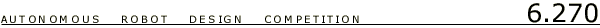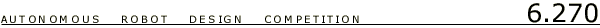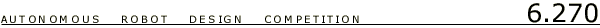
Charger HOWTO
This document describes the proper way to assemble your battery
charger. Address questions to 6.270-tech@mit.edu.
All parts can be obtained from the 6.270 office. Each kit should
have an AC adaptor in it already. Other components can be obtained from
the 6.270 office.
Parts
- (1) Jameco AC adaptor
- (1) 1.25" x 3" printed circuit board
- (1) RS401L rectifier
- (2) SPDT slider switches
- (2) Yageo 5 Watt 7.5 Ohm wire-wound resistors (big white blocks)
- (2) 5 Watt 15 Ohm metal-oxide resistors
- (2) green LEDs
- (2) red LEDs
- (1) 1 kOhm resistor pack
- (2) female battery connectors
Note: due to a shortage of parts, the charger kits only contain ONE
female battery connector. Additionally, the pins on the connector are
spaced slightly too far apart to fit into the board. Just take a pair
of pliers and bend them slightly to make them fit.
Tools
Instructions
|
|