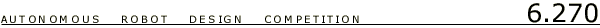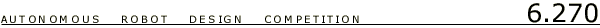Once the Skiff is booted, press Control-C to break out of the java
interpreter. You should get a # prompt.
Now at the shell prompt, type:
#rdcsh
and hit enter. You should now see the rdcsh prompt:
>> RDCsh, Rev 1.00
>> (Edwin Foo )
rdc>
Congratulations, you're running rdcsh.
Using rdcsh
Now that you're running rdcsh, you can type commands at the
prompt that directly control ports on the daughtercard. For
example:
mtr set 0 255
Sets the speed of (motor 0) to 255, and
lcd writeln 0 Hello_Dolly
writes "Hello_Dolly" to the first line on the LCD screen.
rdcsh supports commands to control or read all the ports
of the daughtercard.
Quitting rdcsh
Simply hit Ctrl-C to quite rdcsh.
If you wish to restart your java code at the # prompt, you can enter:
# kaffe botkit.Main
Summary of Commands
| help | brings up online help |
| help cmd | brings up online help for cmd |
| lcd clear | Clears the LCD screen |
| lcd writeln line str | writes str to the LCD on line #line |
| mtr alloff | turns off all motors |
| mtr set port speed | sets motor port port speed to speed |
| adc read port | reads the port # port |
| srv alloff | disables all servo ports |
| srv disable port | disables servo port #port |
| srv set port rotangle | sets servo port #port to angle |
| enc read port | reads the encoder port #port |
| enc reset port | resets encoder port #port to zero |